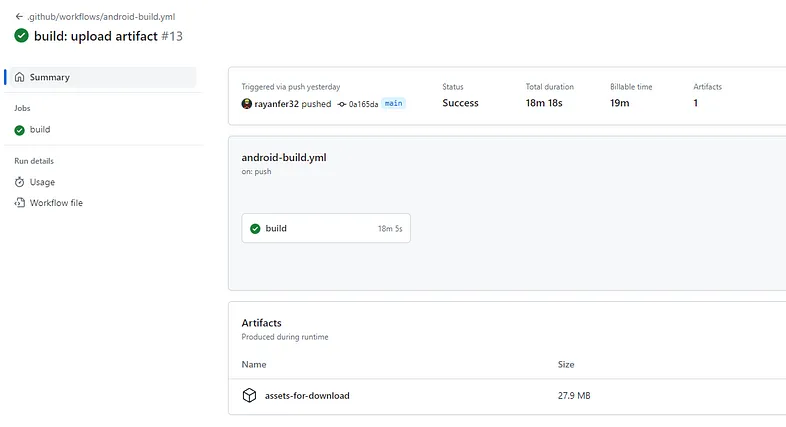
Expo provides cloud services to build Android and iOS apps, but there's a major limitation: a maximum of 30 builds per month on the free plan.
To overcome this, I set up a GitHub Action workflow that builds the APK using the EAS Build Toolkit locally, directly on GitHub's CI/CD runners. This avoids consuming your EAS cloud build quota and still produces downloadable artifacts.
In this post, I’ll walk you through the entire setup — from getting your token to generating and downloading the APK file using GitHub Actions.
✅ Prerequisites
To follow along, make sure you have:
- A GitHub repository with your Expo app.
- An Expo account (required for authentication).
- An Expo Robot Token with Admin access.
⚠️ Viewer or Developer tokens may throw permission errors — use a Robot token with Admin rights.
🔧 Step 1: Initialize EAS
In your project directory, run:
eas init
Answer the basic setup questions. After this, update your eas.json to include a preview profile:
// eas.json
{
"cli": {
"version": ">= 5.6.0"
},
"build": {
"development": {
"developmentClient": true,
"distribution": "internal"
},
"preview": {
"android": {
"buildType": "apk"
}
},
"production": {}
},
"submit": {
"production": {}
}
}
⚙️ Step 2: GitHub Action to Build APK
Create a new workflow file in your repo:
# .github/workflows/android-build.yml
on:
push:
branches:
- main
jobs:
build:
runs-on: ubuntu-latest
steps:
- name: 🏗 Setup repo
uses: actions/checkout@v3
- name: 🏗 Setup Node
uses: actions/setup-node@v3
with:
node-version: 18.x
cache: yarn
- name: 🏗 Setup EAS
uses: expo/expo-github-action@v8
with:
eas-version: latest
token: ${{ secrets.EXPO_TOKEN }}
- name: 📦 Install dependencies
run: yarn install
- name: 🚀 Build app
run: eas build --local --non-interactive --platform android --profile preview
- name: 📤 Upload Artifact
uses: actions/upload-artifact@v3
with:
name: apk-preview-build
path: build-*.apk
💡 You must add your
EXPO_TOKENas a GitHub Secret in the repo settings.
🛠️ Step 3: app.json Configuration
Here’s a sample app.json config:
// app.json
{
"expo": {
"owner": "myusername",
"name": "MY_APP",
"slug": "MY_APP",
"version": "1.0.0",
"orientation": "portrait",
"icon": "./assets/icon.png",
"userInterfaceStyle": "light",
"splash": {
"image": "./assets/splash.png",
"resizeMode": "contain",
"backgroundColor": "#ffffff"
},
"assetBundlePatterns": ["**/*"],
"ios": {
"supportsTablet": true
},
"android": {
"adaptiveIcon": {
"foregroundImage": "./assets/adaptive-icon.png",
"backgroundColor": "#ffffff"
},
"package": "dev.myapp.studio"
},
"web": {
"favicon": "./assets/favicon.png"
},
"extra": {
"eas": {
"projectId": "5fafbba5-a3e3-4607-a6b5-5ad150a00132"
}
}
}
}
📦 Result: Preview APK Build
Now, every time you push to the main branch:
- GitHub will run the build workflow.
- A local EAS build will be created for Android (
.apkfile). - The final APK will be available in your Actions tab under Artifacts.
⚠️ This is a preview APK and is not signed for production. Use it for testing or internal distribution only.
🔒 Final Note: APK Signing for Production
This post focuses on building a preview .apk. For production-ready APKs, you’ll need to sign them — a process that involves uploading keystores and configuring build credentials.
I’ll cover APK signing and production builds in a future post once I complete the MVP of my app.
📬 Questions or Suggestions?
If you face any issues or have ideas for improvement, drop a comment below! Happy building 🚀