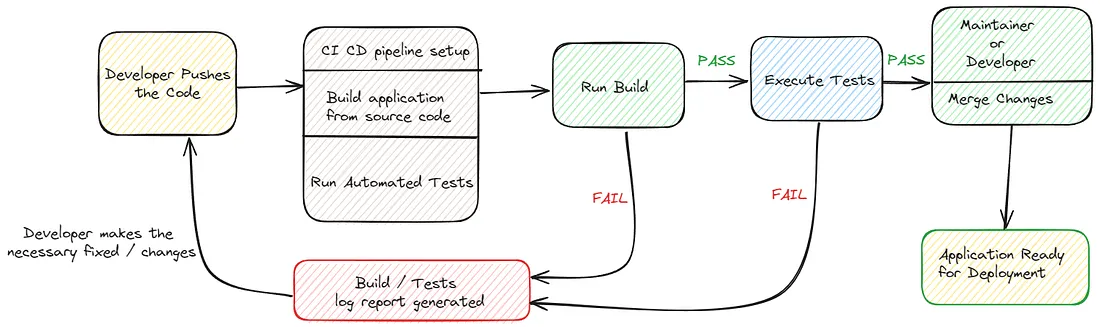
Introduction
There is always room for automation if the task is repetitive, and I was looking for a way to delegate all the chores that I needed to do to a cloud server that does everything when I push my changes to the project repo.
I was skeptical of the hype surrounding CI/CD. All that automation and all those pipelines seemed like an unnecessary hurdle on the path to getting things done. But I was tired of the manual testing, the merge conflicts, and the last-minute scrambles before deployments.
Efficiency was suffering, and something had to change.
So, I took the plunge and implemented CI/CD in my workflow. Did it pay off?
Buckle up, fellow developers, because I’m here to spill the tea.
The Initial Struggle 😓
Let’s be honest — setting up CI/CD isn’t a walk in the park.
There’s:
- A learning curve
- Tooling and configurations to handle
- The struggle to get the team on board
But hey — no pain, no gain, right?
The Efficiency Revolution 💥
Once the dust settled, CI/CD transformed everything:
1. 🚦 Automated Testing
No more tedious manual testing! Automated tests run with every commit, catching bugs early. This saved me countless hours and headaches.
2. ⚡ Faster Feedback
Every push triggers a pipeline. I got instant feedback on the health of my code — fixing issues before they snowballed.
3. 🚀 Streamlined Deployments
Manual deploys full of errors? Gone. CI/CD automates everything — faster, safer, more reliable.
4. 🤝 Improved Collaboration
Version control + automated builds = better team transparency and smoother collaboration.
5. 🧘 Peace of Mind
I could finally focus on code instead of worrying about how to ship it.
Free CI/CD with GitHub and GitLab 🆓
One of the best parts? CI/CD is accessible.
✅ GitHub Actions
- Free for public repos
- Free for private repos up to 2,000 minutes/month
- Unlimited if you host your own runner
- Great for automating build, test, and deploy steps
✅ GitLab CI/CD
Free tier includes:
- 5 GB of storage
- 10 GB of data transfer/month
- 400 CI/CD minutes/month
- 5 users per namespace
Also available for open-source projects on GitHub via GitLab CI/CD.
✅ Vercel (My Favorite for Frontend)
Vercel offers one-click CI/CD integration.
- Automatically builds every branch or PR
- Deploys to a live preview URL
- Makes testing UI changes effortless
➡️ Try it here
Gitflow Branching Model 🧩
A structured workflow requires a proper branching model. For this, I use Gitflow:
- Develop branch for feature integration
- Main branch for stable, production-ready code
✅ Only merge into main when you're ready for production
Example: GitHub Actions YAML 🧾
Here’s an example CI pipeline for a Python app:
name: Example Build Python App
on:
push:
branches:
- main # Trigger workflow only on main branch pushes
env:
environment: Prod
jobs:
build:
runs-on: ubuntu-latest
steps:
- name: Checkout code
uses: actions/checkout@v2
- name: Set up Python
uses: actions/setup-python@v2
with:
python-version: ${{ vars.python_version }}
- name: Install dependencies
run: |
pip install -r requirements.txt
pip install ruff pytest
- name: Build
run: python setup.py build
- name: Test with pytest
run: pytest tests.py --doctest-modules --junitxml=junit/test-${{ env.environment }}-results.xml
- name: Upload pytest test results
uses: actions/upload-artifact@v3
with:
name: pytest-results
path: junit/test-${{ env.environment }}-results.xml
This workflow:
- Triggers on pushes to
main - Installs dependencies
- Builds the app
- Runs tests
- Uploads test artifacts
Beyond the Free Plans 💳
As your project grows, consider upgrading:
- More build minutes
- Parallel jobs for faster pipelines
- Advanced caching to save time
- 3rd-party integrations
Both GitHub and GitLab offer flexible paid plans.
Not All Sunshine and Rainbows 🌧️
It’s not perfect. Here’s what I learned:
- Setup Time — Initial setup takes effort and planning.
- Maintenance — Pipelines need occasional upkeep.
- Learning Curve — But tons of tutorials are available.
The Verdict ✅
Am I more efficient now?
Absolutely YES!
CI/CD:
- Boosted my speed
- Improved code quality
- Reduced my stress
If you’re on the fence — just start. Even basic pipelines can make a huge difference.
Share Your Journey 💬
This was my experience. What’s yours?
Let’s talk about:
- What worked
- What didn’t
- Your favorite CI/CD tools
Happy coding! 💪